Enabling Assignment Management
- Tap the Actions tab on the bottom right.
- Tap System Settings.
- This will bring you to a list of mobile options for your personal device.
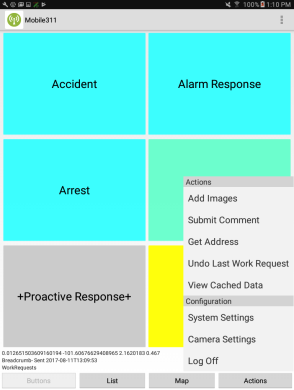
|

|
-
Check the box next to Enable Assignment Management.
-
Click Save at the bottom of the screen
-
Repeat these steps on each device that you wish to assign work from.
Assigning Work Items from your Android Device
- Once you have enabled assignment management, you can assign work items from your Android device.
- Open the work item you would like to assign by going to the List or Map, selecting the work item and tapping Edit.
- Tap the Actions tab in the top right corner of the work item detail page and select Assignments.
- This will populate a list of all employees. Select the employee(s) you would like to assign the work item to by checking the box next to their name.
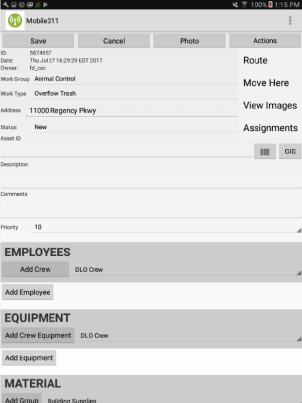
|

|
- Tap Save on the Employee List page.
- Tap Save on the Work Item Detail page.
